Obtain API Keys
Introduction:
API access is currently only available for customers on Scale plan or Custom plans. If your plan comes with access to the API feature set, then you will be able to generate an API key.
If you are on a trial account and would like access to the API to test that it meets your needs, please get in touch with the Sales team and they can enable this for you temporarily while you evaluate the platform.
How to generate an API key:
When logged into your Dacast account, navigate to the Settings menu on the left hand side, and select Integrations.
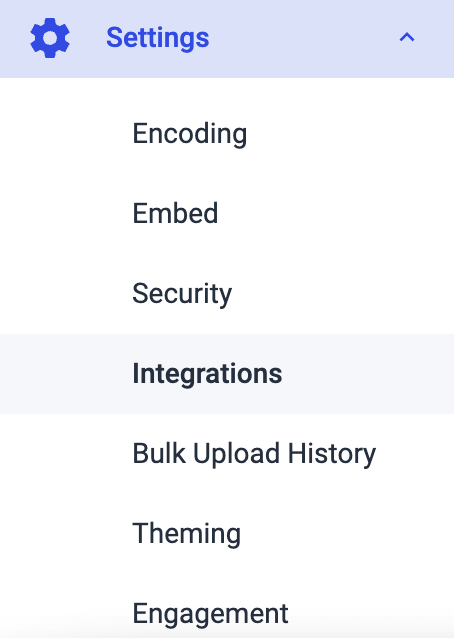
The page that loads will show a list of existing API keys with their descriptions.
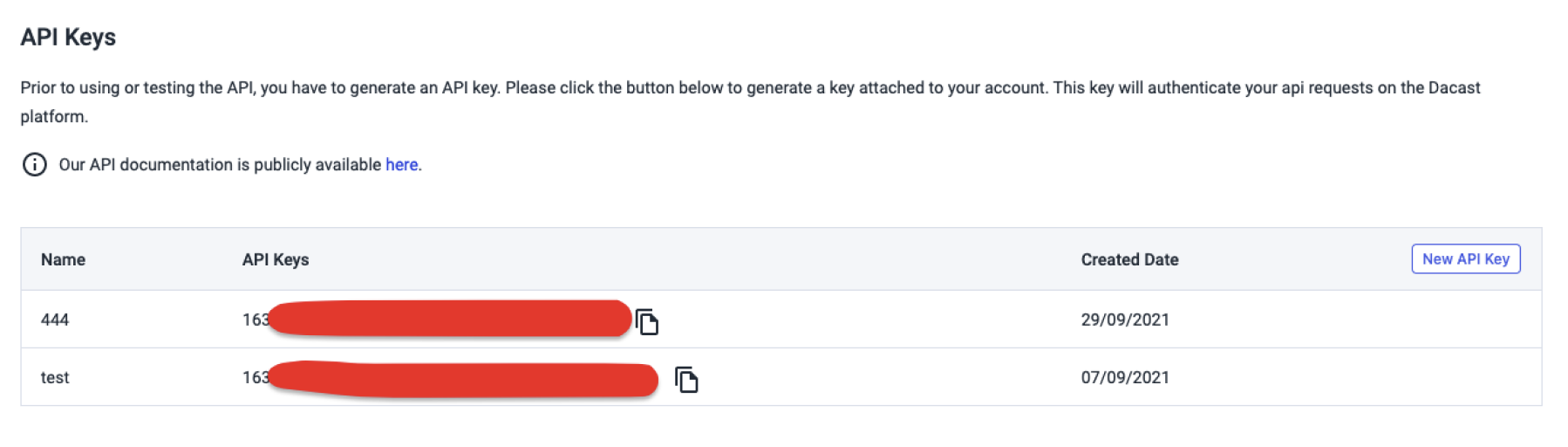
You can generate a new API key by clicking “New API Key”, and entering a name.
A new API key will be generated. Click the copy icon next to the API key and then paste the API key into your application.
Now you have an API key to access the Dacast APIs, let’s make your first API call!
Updated 7 months ago
